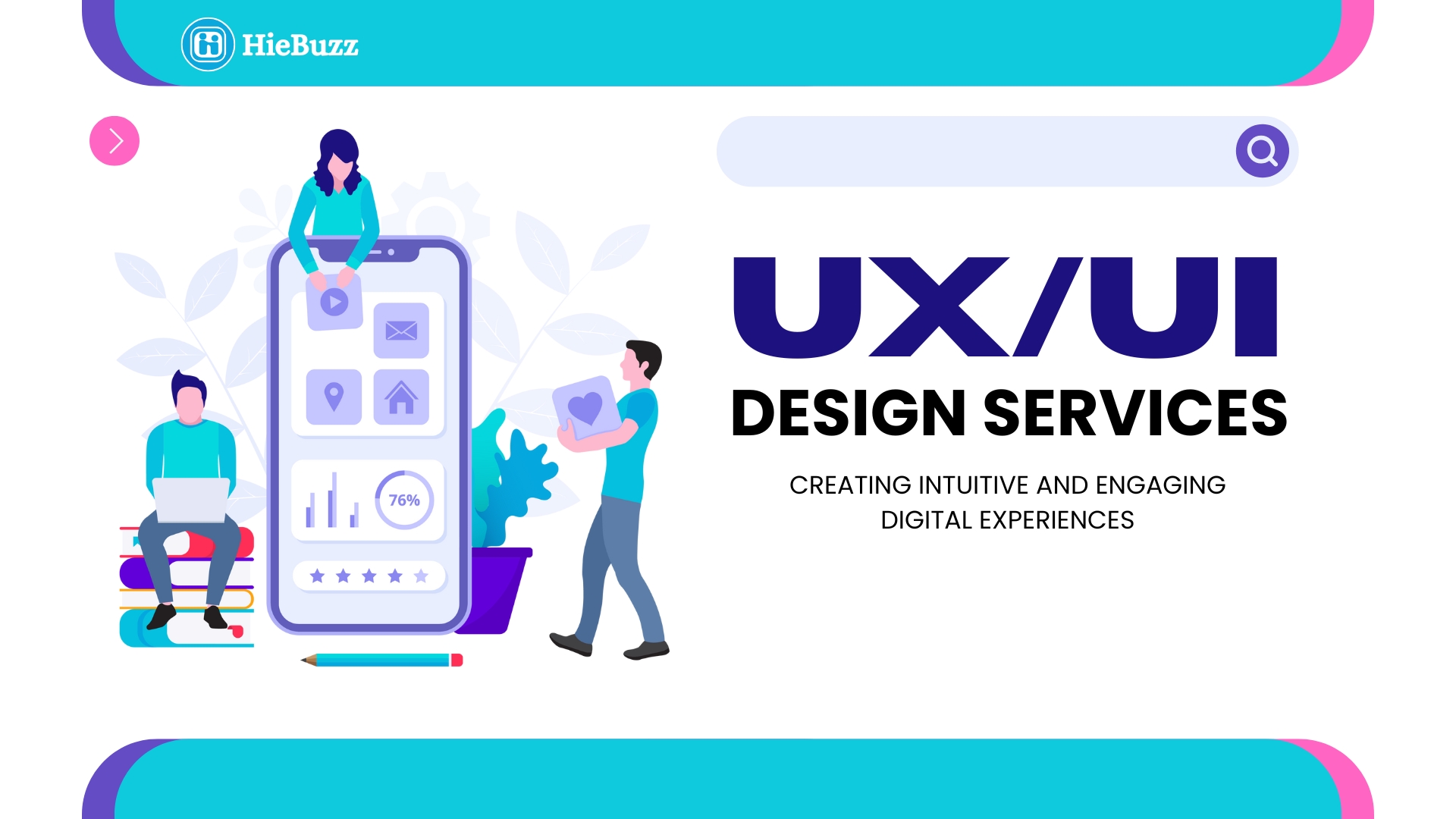WordPress powers over 40% of the web, but are you making the most of its potential? Whether you’re a blogger, business owner, or developer, these actionable tips will help you enhance your site’s performance, security, and user experience. Let’s dive in!
1. Speed Up Your Site with Caching & Image Optimization
A slow website drives visitors away. Install a caching plugin like WP Rocket or W3 Total Cache to reduce load times. Compress images using tools like Smush or ShortPixel—your visitors (and Google) will thank you!
2. Lock Down Security
Don’t risk hacking! Use plugins like Wordfence or Sucuri to monitor threats. Enable two-factor authentication, update plugins/themes regularly, and never use “admin” as a username.
3. Master SEO with Yoast or Rank Math
Boost organic traffic by optimizing content. Plugins like Yoast SEO or Rank Math guide you on keyword usage, meta descriptions, and readability. Pro tip: Fix broken links with Broken Link Checker to maintain SEO health.
4. Choose Mobile-Friendly Themes
Over 60% of web traffic comes from mobile. Stick to lightweight, responsive themes like Astra or GeneratePress. Test your site with Google’s Mobile-Friendly Test tool.
5. Automate Backups
Never lose data! Schedule daily backups with UpdraftPlus or BlogVault, and store them offsite (e.g., Google Drive). Peace of mind is priceless.
6. Clean Up Your Dashboard
Declutter your WordPress admin with Adminimize or WP Custom Admin Interface. Hide unused widgets and streamline workflows for a distraction-free zone.
7. Leverage a Content Delivery Network (CDN)
Serve global audiences faster with a CDN like Cloudflare or StackPath. It caches your site on servers worldwide, slashing latency.
8. Use a Child Theme
Customizing your theme? Always create a child theme first! It preserves changes during parent theme updates, saving you from headaches later.
9. Engage Visitors with Popups & Forms
Grow your email list or promote offers with tools like OptinMonster or WPForms. Keep popups subtle and value-driven to avoid annoying users.
10. Monitor Analytics
Track performance with Google Analytics (via MonsterInsights) or Jetpack Stats. Identify top content, audience demographics, and bounce rates to refine your strategy.
Conclusion:
WordPress is a powerhouse, but its true potential lies in how you use it. By implementing these tips, you’ll create a faster, safer, and more engaging website. Already tried some of these? Share your experience in the comments!
P.S. Loved this post? Subscribe for weekly WordPress hacks straight to your inbox!