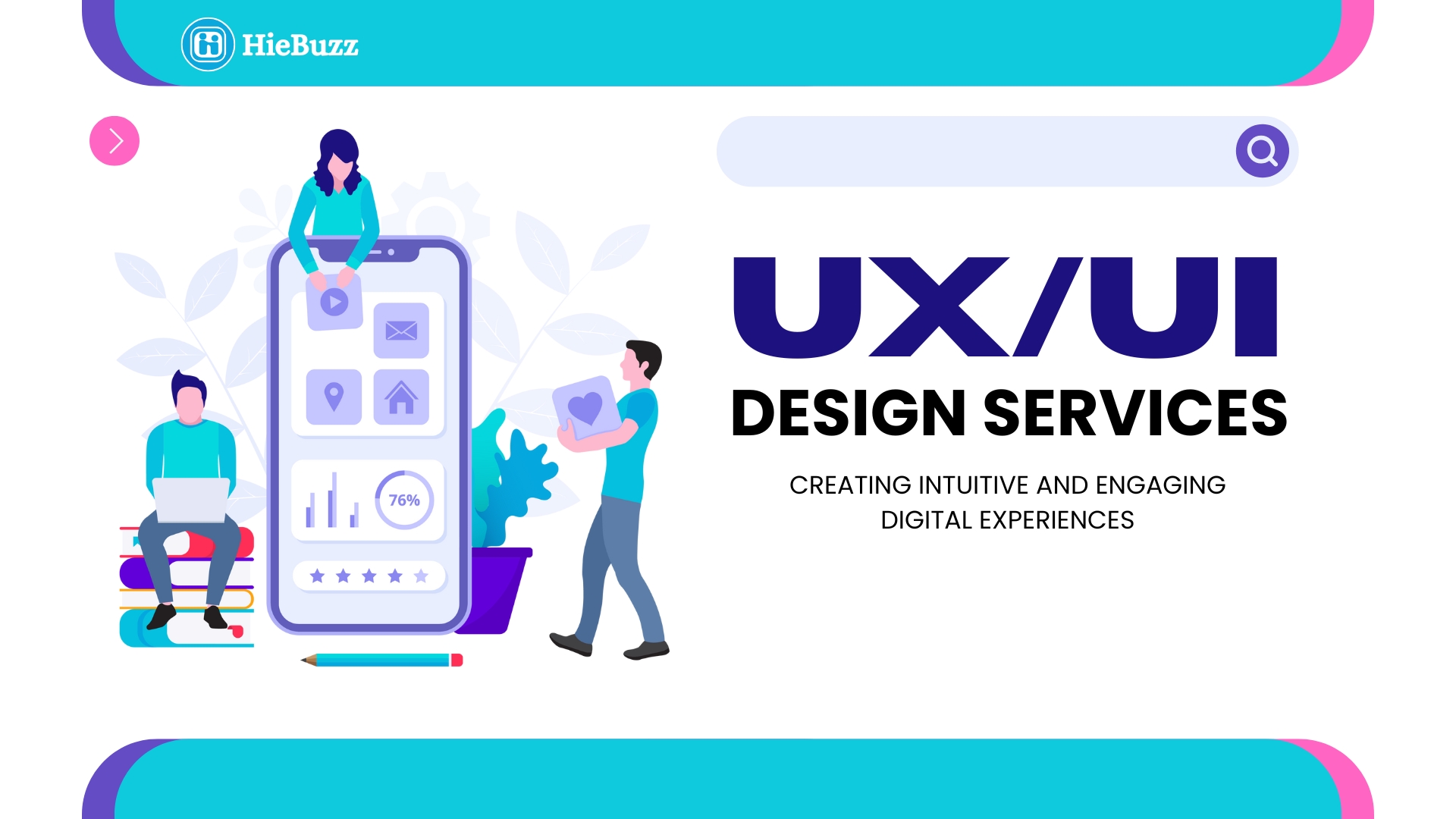With over a billion active Apple devices worldwide, building iOS applications is an exciting opportunity for developers and businesses alike. Whether you’re just starting or aiming to master Apple’s app ecosystem, here’s how iOS app development works – step by step.
What is iOS App Development?
iOS development is the process of creating applications that run on Apple’s iOS operating system, powering iPhones, iPads, and iPods. Apps are built using Swift or Objective-C and developed inside Xcode, Apple’s official IDE.
Tools You Need
- Xcode – Apple’s IDE for building iOS apps
- Swift – Modern, fast, and safe programming language (recommended)
- Simulator – Test your app on virtual devices
- Apple Developer Account – Required to publish apps to the App Store
How iOS App Development Works
1. Plan Your App
Define the purpose, features, target audience, and user flow.
2. Design the UI/UX
Use tools like Sketch or Figma to design intuitive user interfaces that align with Apple’s Human Interface Guidelines.
3. Set Up Your Xcode Project
Create a new project in Xcode and choose the right template (e.g., Single View App).
4. Start Coding with Swift
Build app features, interfaces (using SwiftUI or Storyboards), and integrate services like APIs or Core Data.
5. Test Thoroughly
Use the iOS Simulator and TestFlight to test your app on multiple devices and gather feedback.
6. Submit to the App Store
Prepare screenshots, metadata, and submit your app for Apple’s review via App Store Connect.
Key iOS Frameworks
- UIKit / SwiftUI – UI Development
- CoreData – Local data persistence
- Combine – Reactive programming
- ARKit / CoreML – For AR and machine learning apps
- MapKit / HealthKit / CloudKit – Apple service integrations
Tips for Beginners
- Start with Swift and SwiftUI – it’s beginner-friendly and modern
- Follow Apple’s HIG (Human Interface Guidelines)
- Practice building simple apps like weather, calculator, or to-do lists
- Use GitHub to share and store your projects
Why Build for iOS?
- Access to premium users
- High security & privacy standards
- Great performance & stability
- Monetization opportunities via in-app purchases, ads, and subscriptions
Conclusion
iOS app development combines creativity with logic. Whether you want to create the next big social app or a productivity tool, learning iOS opens doors to a vast, thriving ecosystem.
Start small, stay consistent, and build apps that people love to use.
Happy coding!
#iOSDevelopment #Swift #Xcode #AppStore #MobileApps #SwiftUI #AppleDeveloper